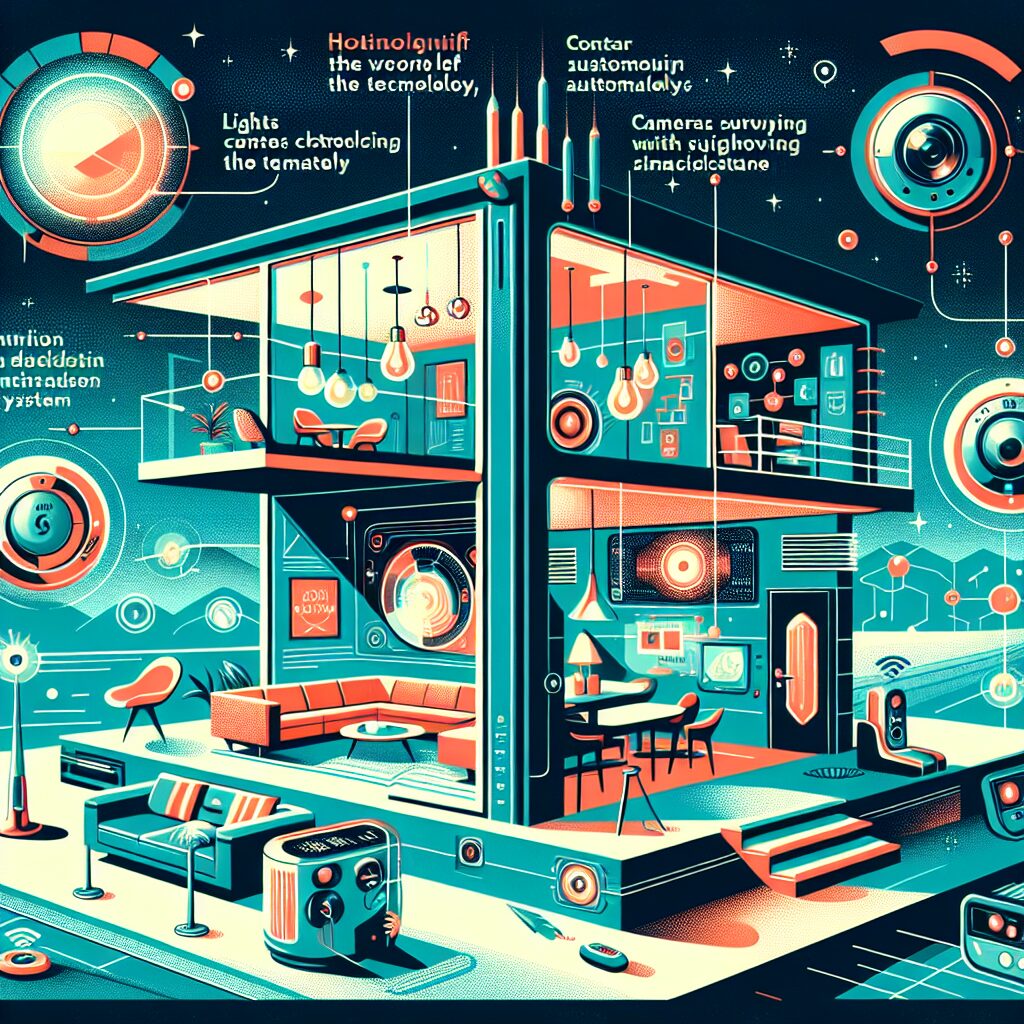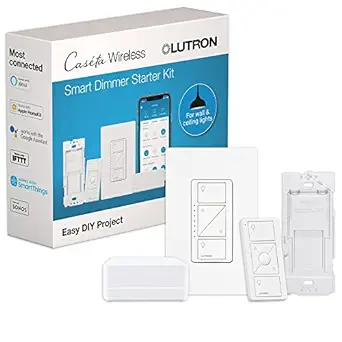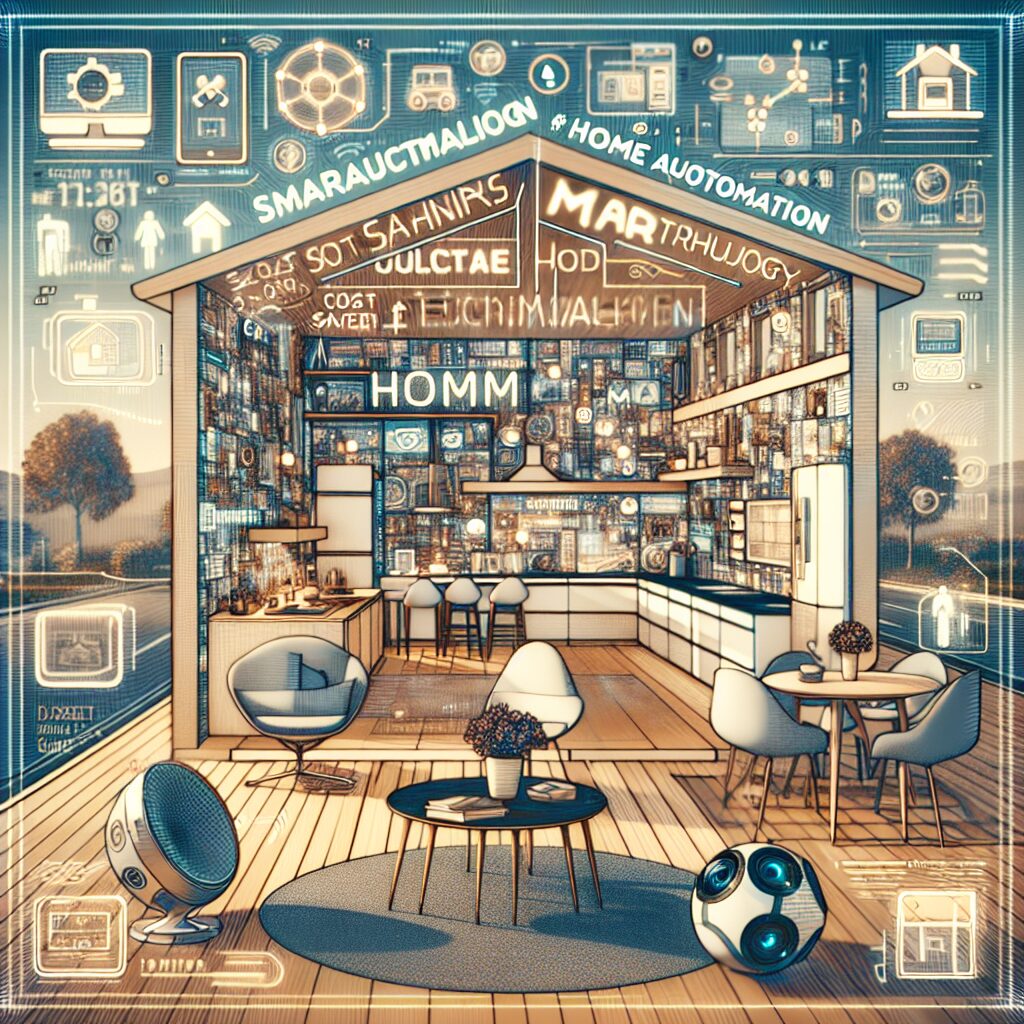Some of the products we mention and recommend may include affiliate links to allow us to offset some of the cost of running this site. For more info please read our privacy policy
Title: Making Your Home Smarter with Apple Homekit: A Comprehensive Guide
As technology continues to advance, the idea of having a smart home has become increasingly popular. With the convenience and efficiency that it offers, it’s no surprise that many homeowners are turning to home automation to make their lives easier. And when it comes to smart home systems, Apple Homekit is a top contender.
What is Apple Homekit?
Apple Homekit is a smart home platform that allows you to control and automate your home using your Apple devices such as iPhone, iPad, or Apple Watch. It offers a centralized hub for managing your smart home devices, making it easy to control them all in one place.
Setting up your Apple Homekit
To get started with Apple Homekit, you will need an Apple device running on iOS 10 or newer and an Apple Homekit compatible device. Setting up your Homekit is simple and straightforward:
- Open the Home app on your iOS device.
- Tap on “Add Accessory” and scan the device’s QR code or enter the provided code manually.
- Follow the prompts to connect the device to your Homekit.
- Once connected, you can give your device a name, assign it to a room, and add it to a “scene.”
Pro Tip: If you have multiple Apple devices, make sure to set up your Homekit on the device you use most often to control your home.
Benefits of using Apple Homekit
- Convenience: With Apple Homekit, you can control all your smart home devices with just a few taps on your Apple device. It’s a one-stop-shop for all your home automation needs.
- Compatibility: Apple Homekit works seamlessly with a variety of smart home devices, including lights, thermostats, cameras, and more. You can mix and match different brands, and they will work together effortlessly.
- Voice control: With the integration of Siri, Apple’s virtual assistant, you can control your smart home using voice commands. It’s like having your own personal assistant at your beck and call.
- Automation: The “scenes” feature on Homekit allows you to create custom actions for your devices. For example, you can set a “Good Morning” scene that turns on the lights, adjusts the thermostat, and plays your favorite music when you wake up.
- Secure and private: Apple is known for its strict security measures, and Homekit is no exception. Your personal data and home automation commands are encrypted and stored locally on your Apple device, ensuring the utmost privacy.
Top Apple Homekit compatible devices
- Philips Hue Smart Lights: These smart lights allow you to control the brightness, color, and even set schedules using the Home app or Siri.
- Ecobee Smart Thermostat: This thermostat can be controlled using the Home app or through voice commands with Siri. It also comes with room sensors to help regulate the temperature in different parts of your home.
- August Smart Lock Pro: With this smart lock, you can lock and unlock your door remotely, create virtual keys for guests, and receive notifications when someone enters or leaves your home.
- Logitech Circle 2 Camera: This smart camera integrates with Homekit to provide you with live footage of your home and sends notifications when activity is detected.
- iRobot Roomba 980: This robot vacuum can be scheduled, controlled, and monitored using the Home app or Siri. It’s a game-changer for those who hate vacuuming!
The future of Apple Homekit
Apple is constantly updating and expanding its Homekit platform, which means the future of home automation with Apple is looking bright. In the upcoming iOS 15, Homekit will introduce new features such as package detection and Siri suggestions for automation routines.
Call to action
In conclusion, Apple Homekit is a great choice for those looking to make their home smarter and more efficient. With its ease of use, compatibility, and advanced features, it’s no wonder it’s a popular choice among homeowners. So, what are you waiting for? Start creating your own smart home with Apple Homekit today!
If you want to learn more about smart home automation, be sure to check out our other articles on moresmarterhome.com. Happy automating!