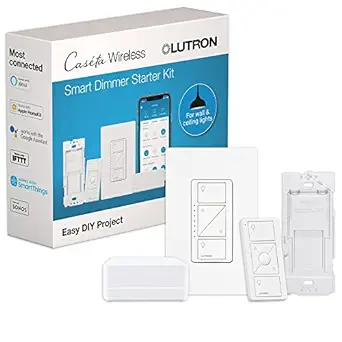Some of the products we mention and recommend may include affiliate links to allow us to offset some of the cost of running this site. For more info please read our privacy policy
The Ultimate Guide to HomeKit Smart Plugs
Smart home automation is becoming increasingly popular, and with good reason. It offers convenience, energy savings, and enhanced security. And with Apple’s HomeKit, controlling your home has never been easier. HomeKit is a platform that allows you to control smart devices using your iPhone, iPad, or even Siri. And one essential smart device to add to your home is a smart plug. In this ultimate guide, we will explore everything you need to know about HomeKit smart plugs.
What is a HomeKit Smart Plug?
A HomeKit smart plug is an adapter that plugs into your standard electrical outlet and allows you to control any device that is plugged into it using your Apple Home app, Siri, or your Apple Watch. This means you can control your lamps, appliances, and other devices remotely or with a simple voice command. Smart plugs are a great way to upgrade your home without having to replace all your existing devices with smart ones.
Why Choose a HomeKit Smart Plug?
There are many smart plugs available on the market, but choosing a HomeKit compatible one offers several advantages. Firstly, HomeKit provides a secure and reliable way to control your devices. You can rest assured that your data and privacy are protected. Secondly, HomeKit smart plugs offer seamless integration with other HomeKit devices, allowing you to create customized scenes and automations. Lastly, with HomeKit, you can control your devices even when you are away from home, making it a perfect solution for remote monitoring and control.
How to Choose the Right HomeKit Smart Plug
When shopping for a HomeKit smart plug, there are a few things to keep in mind to ensure you get the right one for your needs.
- Compatibility: Make sure the smart plug is compatible with Apple HomeKit. Some smart plugs may only work with specific versions of HomeKit, so double-check before making a purchase.
- Functionality: Consider what features and functions are essential for you. Do you want a smart plug that can monitor energy usage? Do you need one that can be controlled by multiple users? Look for a smart plug that offers the functions you need.
- Design: Since smart plugs are visible, it’s essential to consider the design. Some smart plugs are bulky and may block other outlets, while others have a slim design that fits easily into tight spaces.
- Price: Smart plugs come in different price ranges, so determine your budget and choose accordingly. Keep in mind that more expensive doesn’t always mean better, so research different options to find one that offers the best value.
Setting up a HomeKit Smart Plug
Setting up a HomeKit smart plug is a straightforward process. First, plug the smart plug into an electrical outlet and make sure it’s within range of your Wi-Fi network. Next, open the Home app on your iPhone or iPad and click on the “+” icon to add a new device. Follow the instructions provided by the smart plug manufacturer to connect it to your HomeKit network. Once it’s connected, you can give it a name and assign it to a room in your home for easy control. You can then use Siri or the Home app to turn the plug on or off.
Creative Uses for HomeKit Smart Plugs
HomeKit smart plugs offer endless possibilities for controlling and automating your devices. Here are a few creative ways you can use them in your home:
- Lighting Control: Use smart plugs to control your lamps, string lights, and other lighting fixtures. You can schedule them to turn on and off at specific times or control them with a simple voice command.
- Energy Monitoring: Some smart plugs offer energy monitoring capabilities, allowing you to track how much energy your devices are using. This can help you identify energy-wasting devices and make adjustments to save on your electricity bill.
- Security: You can use smart plugs to create the illusion of someone being home, even when you’re away. Set your lights to turn on and off at random times, making it look like someone is home and deterring potential intruders.
- Humidifiers and Fans: Connect your humidifier or fan to a smart plug and set it to turn on and off at specific humidity levels or temperature thresholds. This is especially useful for maintaining a comfortable and healthy environment.
Top HomeKit Smart Plugs on the Market
Now that you know the benefits of HomeKit smart plugs and how to choose the right one, here are some of the top options available on the market:
- Eve Energy: This smart plug offers energy monitoring, a slim design, and compatibility with Apple HomeKit, making it a popular choice.
- iHome iSP6X: The iSP6X offers voice control with Siri and Alexa, two outlets, and a USB port, making it a versatile option.
- Koogeek Smart Plug: This budget-friendly smart plug is compatible with Apple HomeKit and offers energy monitoring, scheduling, and remote control.
- iDevices Switch: The iDevices Switch has a compact design, energy monitoring, and compatibility with Apple HomeKit, Alexa, and Google Assistant.
- VOCOlinc Smart Wi-Fi Outlet Plug: With energy monitoring, scheduling, and compatibility with HomeKit, Alexa, and Google Assistant, this smart plug offers a lot of features at an affordable price.
Conclusion
HomeKit smart plugs are a simple yet powerful addition to any smart home. They offer convenience, energy savings, and enhanced security. With the wide range of options available on the market, you can find the perfect smart plug to fit your needs and budget. So why not upgrade your home and make your life easier with a HomeKit smart plug today?
If you want to learn more about smart home automation with Apple HomeKit, be sure to check out our other articles on moresmarterhome.com. Stay tuned for more tips and guides on how to make your home smarter and more efficient.