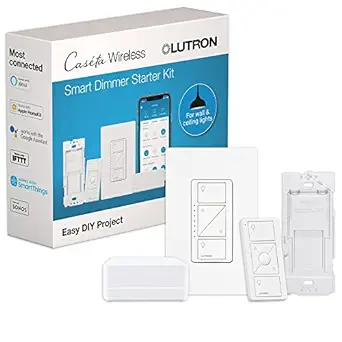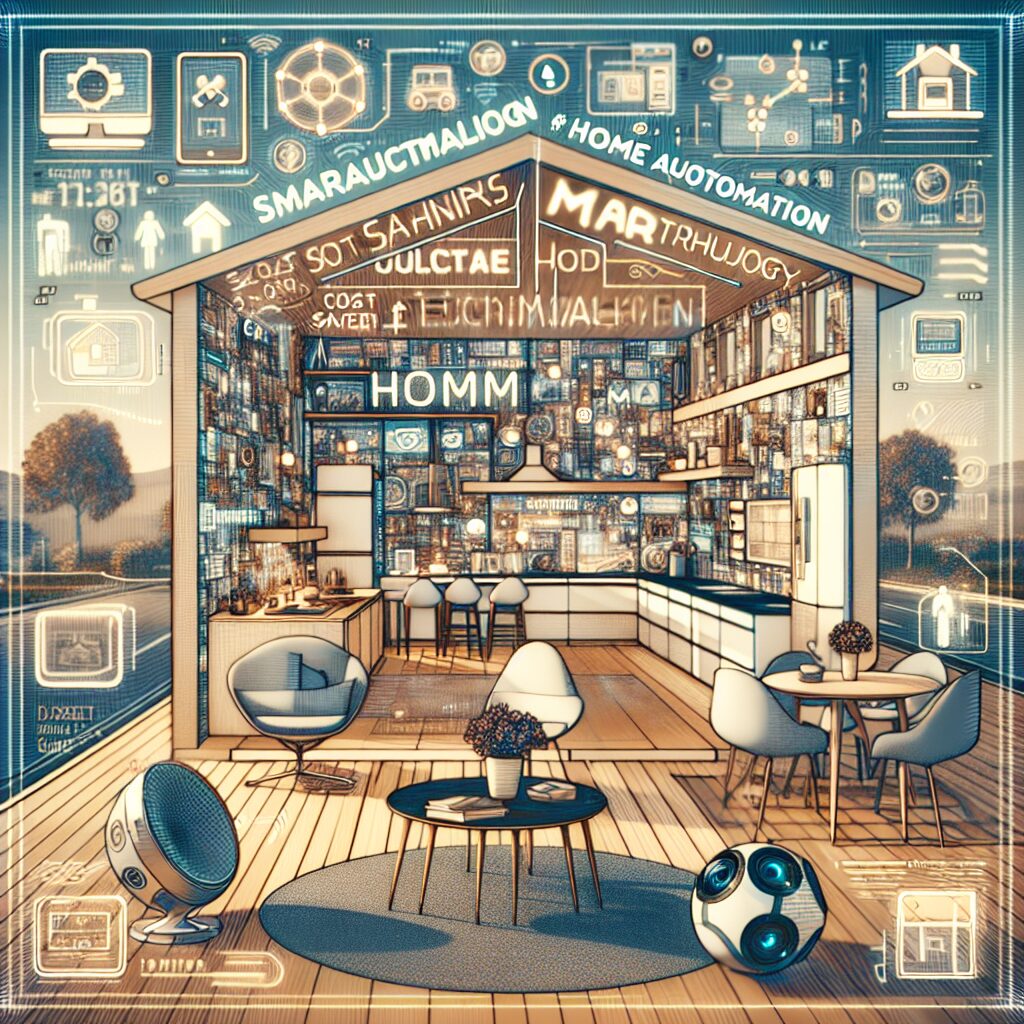Some of the products we mention and recommend may include affiliate links to allow us to offset some of the cost of running this site. For more info please read our privacy policy
Title: Voice Control and Apple HomeKit: A User’s Guide
Apple HomeKit has revolutionized the way we interact with our homes. With the power of voice control, you can now control your smart home devices with just a few words. Thanks to Siri, Apple’s virtual assistant, managing your home has never been easier. In this guide, we will take a closer look at how to set up and use voice control with HomeKit compatible devices.
Setting Up Voice Control with HomeKit
Before you can start using voice control with HomeKit, you need to make sure that all your devices are compatible with the system. Check the packaging or do some research online to ensure that your devices are HomeKit enabled.
Once you have your HomeKit devices in place, it’s time to set up your HomeKit home. Open the Home app on your iPhone or iPad, and select “Add Accessory.” Make sure your virtual assistant, Siri, is enabled on your device. Then, follow the on-screen instructions to add your devices to the Home app.
To use voice control with HomeKit, you need to have an Apple device that supports Siri, such as an iPhone, iPad, or Apple Watch. You can also use voice control with a HomePod or Apple TV.
Using Voice Control with HomeKit
Once your devices are set up and connected to your HomeKit home, you can start using voice control. Here are some basic commands to get you started:
-
“Hey Siri, turn on the lights in the living room.” This will turn on all the lights in the room that are connected to HomeKit.
-
“Hey Siri, set the temperature to 72 degrees.” This will adjust your smart thermostat to the desired temperature.
-
“Hey Siri, lock the front door.” If you have a HomeKit compatible smart lock, you can use voice control to lock and unlock your door.
These are just a few examples of what you can do with voice control and HomeKit. The possibilities are endless, and you can customize your commands to your liking.
Benefits of Using Voice Control with HomeKit
There are numerous benefits to using voice control with HomeKit. Here are a few:
-
Convenience: Voice control allows you to control your smart home devices hands-free. You can adjust the temperature, turn on the lights, or lock your doors without having to lift a finger.
-
Accessibility: Voice control is especially beneficial for those with disabilities or limited mobility. With just a voice command, they can control their entire home.
-
Customization: HomeKit allows you to create scenes and automations, making your home truly smart. With voice control, you can activate these scenes and automations with a single command.
-
Flexibility: As long as you have your Apple device with you, you can control your home from anywhere. So, if you forget to turn off the lights before leaving the house, you can do it remotely with just your voice.
Tips for Using Voice Control with HomeKit
Here are some tips to make your experience with voice control and HomeKit even better:
-
Name your devices: Giving each of your devices a unique name will make it easier for Siri to understand your commands. For example, if you have two smart bulbs in your living room, name one “living room lamp” and the other “living room ceiling light.”
-
Use shortcuts: If you find yourself using the same commands frequently, you can create shortcuts to make it even more convenient. For example, you can set up a shortcut for “Hey Siri, I’m going to bed,” which will turn off all your lights and lock your doors.
-
Be specific: Sometimes, Siri may not understand your command if it is too vague. For example, instead of saying “turn on the lights,” try saying “turn on the lights in the living room.”
-
Keep your devices updated: Make sure to keep your HomeKit enabled devices and your Apple devices up to date to ensure smooth operation.
In Conclusion
Voice control and HomeKit make managing your smart home a breeze. With just a few words, you can control your lights, temperature, locks, and more. Make sure to explore all the possibilities and use these tips to make your experience even better.
To learn more about smart home automation with Apple HomeKit, check out our other articles on moresmarterhome.com. It’s time to take control of your home with the power of voice!