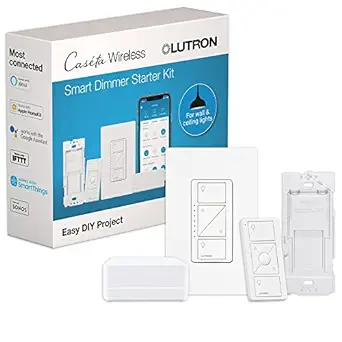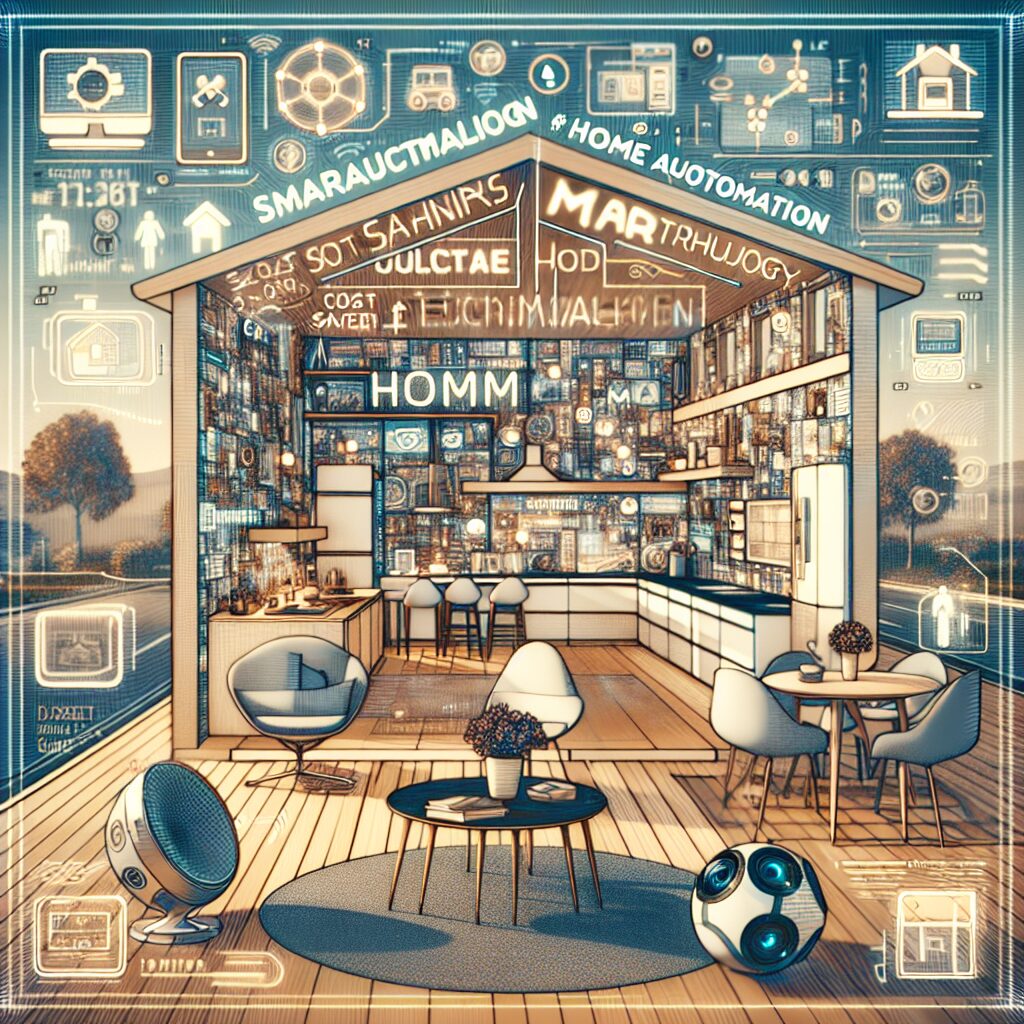Some of the products we mention and recommend may include affiliate links to allow us to offset some of the cost of running this site. For more info please read our privacy policy
Smart Lighting Solutions: Integrating with Apple HomeKit
Smart lighting has become increasingly popular in recent years, offering homeowners the convenience and control of their home’s lighting with just a tap on their smartphone. The integration of smart lighting with Apple HomeKit has made it even easier for Apple users to automate and control their home’s lighting. In this article, we will discuss the benefits and features of integrating smart lighting with Apple HomeKit.
What is Apple HomeKit?
Apple HomeKit is a smart home platform developed by Apple that allows homeowners to control and automate their smart home devices through their Apple devices such as iPhones, iPads, and Apple Watches. It uses a combination of Wi-Fi and Bluetooth technology to communicate with and control smart home devices. With HomeKit, users can create scenes, set schedules, and control devices with their voice using Apple’s virtual assistant, Siri.
Benefits of Integrating Smart Lighting with Apple HomeKit
Integrating smart lighting with Apple HomeKit offers numerous benefits for homeowners, making it a popular choice for those looking to make their home more efficient and convenient. Here are some of the main benefits:
Centralized Control
By integrating smart lighting with Apple HomeKit, users can control all their smart lighting devices in one place. This eliminates the need to switch between different apps to control different devices and simplifies the overall control of their home’s lighting.
Voice Control with Siri
One of the most convenient features of Apple HomeKit is its integration with Siri. This allows users to control their smart lighting with just their voice. For example, users can say “Hey Siri, turn off the living room lights” and Siri will communicate with the HomeKit-enabled lighting devices to turn them off.
Automation and Scheduling
With Apple HomeKit, users can set schedules and create automation for their smart lighting. This means that users can have their lights turn on and off at specific times, adjust brightness levels, and even change colors automatically. This is perfect for creating a welcoming atmosphere when arriving home or for automating lighting during vacations to give the illusion of someone being home.
Geofencing
HomeKit also offers geofencing capabilities, which use the location of the user’s device to trigger actions. For example, users can have their lights turn on automatically when they are within a certain distance from their home, and turn off when they leave. This feature adds an extra layer of convenience and automation to smart lighting.
Remote Access
With Apple HomeKit, users can control their smart lighting even when they are away from home. This means that users can turn off lights they may have left on, or turn on lights before arriving home, all from their Apple device.
Compatibility with HomeKit-enabled Devices
Another benefit of integrating smart lighting with Apple HomeKit is the wide range of HomeKit-enabled devices available. This gives users the flexibility to choose from a variety of brands and products, as long as they are HomeKit-enabled. This makes it easier for users to find the perfect smart lighting solution for their home.
How to Integrate Smart Lighting with Apple HomeKit
Integrating smart lighting with Apple HomeKit is a simple process that can be easily done by following a few steps. Here’s a basic guide to get started:
Step 1: Choose HomeKit-enabled Smart Lighting Devices
The first step is to select the smart lighting devices you want to integrate with HomeKit. Be sure to check that the devices are HomeKit-enabled.
Step 2: Set Up the Smart Lighting Devices
Follow the manufacturer’s instructions to set up the smart lighting devices and connect them to your home’s Wi-Fi network.
Step 3: Add the Devices to the Home App
Next, open the Home app on your Apple device and tap on the “+” icon to add a new device. Follow the instructions on the screen to add the device to the app.
Step 4: Customize Settings
Once the devices have been added to the app, customize the settings to your liking. This includes setting schedules, creating scenes, and assigning rooms to the devices.
Step 5: Test and Enjoy!
Finally, test the smart lighting by using the app or Siri to control the devices. Enjoy the convenience and control that comes with integrating smart lighting with Apple HomeKit.
Conclusion
Integrating smart lighting with Apple HomeKit offers a range of benefits for homeowners, such as centralized control, voice control with Siri, automation, and remote access. With the wide variety of HomeKit-enabled devices available, users have the flexibility to choose the perfect smart lighting solution for their home. By following a few simple steps, users can easily integrate their smart lighting with HomeKit and enjoy the convenience and control it offers.
If you want to learn more about smart home automation and Apple HomeKit, be sure to check out our other articles on moresmarterhome.com. Take your home’s lighting to the next level with the power of integration with Apple HomeKit.