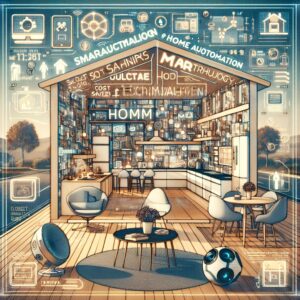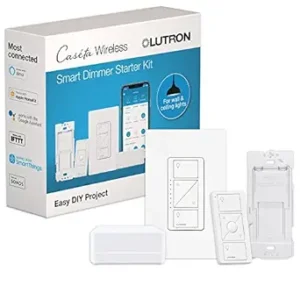Top Apple HomeKit Devices for Smart Homes
Review: The Latest Apple HomeKit-Compatible Devices
Apple HomeKit has been dominating the smart home market with its user-friendly interface and seamless integration with Apple products. With the latest updates and releases, there are now even more HomeKit-compatible devices to make your home smarter than ever before. In this article, we will review the latest HomeKit-compatible devices and explore their features, compatibility, and overall performance.
1. Philips Hue White and Color Ambiance Starter Kit
The Philips Hue White and Color Ambiance Starter Kit is a must-have for anyone looking to add some color and ambiance to their home. This starter kit comes with three color-changing bulbs, a bridge, and a dimmer switch. The bulbs are energy-efficient and can produce up to 16 million colors, making it perfect for setting the mood in any room. Plus, with HomeKit compatibility, you can control the lights with your voice using Siri or through the Apple Home app.
2. Ecobee SmartThermostat with Voice Control
The Ecobee SmartThermostat with Voice Control is not your average thermostat. It comes with a built-in Amazon Alexa and also supports Apple HomeKit, making it the perfect addition to your smart home. This thermostat can sense which rooms are occupied and adjust the temperature accordingly, saving you energy and money. You can also use Siri to control your thermostat or create automations with other HomeKit devices.
3. Logitech Circle 2 Wireless Camera
The Logitech Circle 2 Wireless Camera is a versatile and easy-to-use security camera that is HomeKit-compatible. It can be used both indoors and outdoors and has night vision capabilities, making it perfect for monitoring your home 24/7. With HomeKit integration, you can view the camera’s live feed on your Apple device or use Siri to control the camera’s settings.
4. August Smart Lock Pro + Connect
The August Smart Lock Pro + Connect is a great option for anyone looking to make their home more secure. This smart lock allows you to lock and unlock your door using your phone, voice commands, or through the Apple Home app. It also comes with a Connect Wi-Fi bridge, allowing you to control your lock from anywhere. With HomeKit compatibility, you can also create automations to lock or unlock your door based on your location.
5. iDevices Switch
The iDevices Switch is a HomeKit-compatible smart plug that allows you to control any device plugged into it. This plug is perfect for turning your everyday appliances into smart devices. You can schedule and control your devices remotely using the Apple Home app or through voice commands with Siri. It also has energy monitoring capabilities, helping you save energy and money.
6. Logitech Harmony Elite
The Logitech Harmony Elite is the ultimate universal remote control for your home entertainment system. It is compatible with over 270,000 devices, including Apple TV, and can be controlled with voice commands through Siri. With HomeKit integration, you can also create custom scenes to control your entertainment system, lighting, and other HomeKit devices all at once.
7. Leviton Decora Smart Wi-Fi Dimmer
The Leviton Decora Smart Wi-Fi Dimmer is a sleek and modern dimmer switch that is HomeKit-compatible. It allows you to control your lights remotely, create schedules, and set scenes to adjust multiple lights at once. With the Leviton app, you can also adjust the brightness and set custom fade rates for a smooth transition between lighting levels.
Conclusion
With the latest updates and releases, Apple HomeKit has become even more powerful and versatile. These HomeKit-compatible devices not only make your home smarter but also make your life easier. With Siri at your command, you can control your entire home with just your voice. So why not take advantage of these devices and create your own smart home with Apple HomeKit.
If you want to learn more about smart home automation and HomeKit-compatible devices, be sure to check out more articles on our website, moresmarterhome.com. With our expert advice and recommendations, you can make your home smarter and more efficient than ever before.
Top Apple HomeKit Devices for Smart Homes Read More »