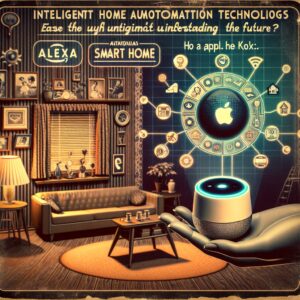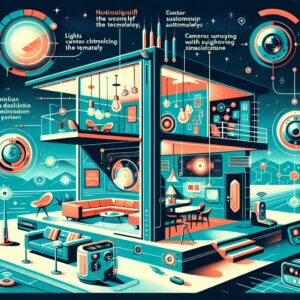Smart Home Showdown: Google Home vs Apple HomeKit
Title: Google Home vs Apple HomeKit: Which Smart Home System is Right For You?
Smart home automation has become a popular trend in recent years, with more and more people looking to make their lives easier and more efficient. While there are many different smart home systems available on the market, two of the most popular options are Google Home and Apple HomeKit. Both offer a range of features and compatibility with various devices, making it difficult to determine which one is the better choice. In this article, we will compare Google Home and Apple HomeKit to help you decide which smart home system is the right fit for your needs.
Compatibility:
One of the most important factors to consider when choosing a smart home system is compatibility with devices. Google Home is compatible with a wide range of devices from different manufacturers, including Nest, Philips Hue, and Samsung SmartThings, just to name a few. This means that no matter what smart devices you have in your home, chances are, they will work seamlessly with Google Home.
On the other hand, Apple HomeKit only works with Apple devices and a limited number of approved third-party devices. While this may seem like a downside, it ensures that all devices are fully integrated and work seamlessly with each other. This can be a major advantage for those who are loyal Apple users and want a streamlined smart home experience with their existing devices.
Voice Control:
Voice control is a key feature of any smart home system, and both Google Home and Apple HomeKit excel in this area. Google Home uses Google Assistant, while Apple HomeKit uses Siri. Both assistants are constantly improving and becoming more intelligent, making it easier to control your smart home with just your voice.
Google Assistant has the upper hand when it comes to natural language processing, understanding more complex commands and questions. However, Siri has the advantage of being able to control your devices through any Apple device, including your iPhone, iPad, and Apple Watch.
Automation:
Automation allows you to create routines and schedules for your smart home devices to work together seamlessly. Both Google Home and Apple HomeKit offer automation features, but the process to set it up is different for each system.
Google Home uses “Routines” while Apple HomeKit uses “Scenes”. Routines in Google Home allow you to set up multiple actions to occur with a single command. For example, you can say “Good morning” and have your lights turn on, the thermostat adjust to a specific temperature, and your morning news and weather report play.
Scenes in Apple HomeKit allow you to set up specific settings for each of your devices. For example, you can create a “Movie Night” scene that dims your lights, turns on your TV, and sets the temperature to a cozy level.
Security:
Smart home security is a top priority for many homeowners, and both Google Home and Apple HomeKit offer features to protect your home. Google Home offers security through Nest Secure, which includes a smart camera, door and window sensors, and a smart alarm system.
Apple HomeKit, on the other hand, offers security through HomeKit-enabled devices such as smart cameras, sensors, and alarm systems. With Apple’s strong focus on privacy and security, you can trust that your data and personal information will be safe with HomeKit.
Price:
When it comes to price, both Google Home and Apple HomeKit offer different options to fit different budgets. Google Home devices range from $30 for the Google Home Mini to $299 for the Google Home Max. Apple HomeKit devices can range from $20 for a smart plug to $329 for the HomePod.
It’s worth noting that while Google Home devices may be cheaper upfront, they may require additional subscription fees for certain features such as Nest Secure. Apple HomeKit devices, on the other hand, may be more expensive upfront, but do not require any subscription fees.
Conclusion:
When it comes down to it, choosing between Google Home and Apple HomeKit depends largely on your personal preferences and existing devices. If you are an Apple user with a range of Apple devices, Apple HomeKit may be the more convenient option for you. However, if you have a variety of smart devices from different manufacturers, Google Home’s compatibility may be more appealing.
No matter which smart home system you choose, both Google Home and Apple HomeKit offer a range of features and compatibility to make your life easier and more efficient. So why not start building your smart home today and experience the convenience and comfort it has to offer?
To read more articles on smart home automation and stay updated with the latest trends, be sure to visit our website moresmarterhome.com. Happy automating!
Smart Home Showdown: Google Home vs Apple HomeKit Read More »