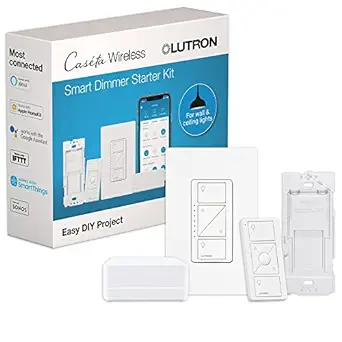Some of the products we mention and recommend may include affiliate links to allow us to offset some of the cost of running this site. For more info please read our privacy policy
Creating a Smart Home Network: Tips and Best Practices
In the era of smart homes, a strong and reliable network is the backbone of all connected devices. With the rise of Apple Homekit compatible devices, creating a smart home network has become easier and more streamlined. But with so many devices and technologies to choose from, creating a smart home network can be overwhelming. In this article, we will explore some tips and best practices to help you create a smart home network that is robust, secure, and efficient.
- Plan Before You Buy
Before diving into purchasing smart home devices, do some research and planning. Consider the layout of your home, the number of rooms and floors, and the types of devices you want to connect. This will help you determine the type and number of network devices you will need. A good rule of thumb is to have at least one Wi-Fi access point on each floor for optimal coverage.
- Invest in Quality Networking Equipment
A strong and reliable network starts with quality hardware. It is worth investing in a high-performance router and Wi-Fi access points to ensure seamless connectivity. Look for devices with the latest Wi-Fi standards such as 802.11ac or Wi-Fi 6. These standards provide faster speeds, better coverage, and the ability to handle multiple devices simultaneously.
- Utilize Ethernet Wherever Possible
While Wi-Fi is convenient, it is not always the most reliable option for smart home devices. This is especially true for devices that require a stable and fast connection, such as security cameras or smart hubs. Consider using ethernet cables to connect these devices directly to your router for a more stable and robust connection.
- Separate Your Networks
Smart home devices, such as thermostats and light bulbs, are often connected to the same network as your personal devices such as smartphones and laptops. This can increase the risk of security breaches. To mitigate this risk, create a separate network specifically for your smart home devices. This will prevent unauthorized access to your personal devices and data.
- Use Strong Passwords and Enable Two-Factor Authentication
It is crucial to use strong and unique passwords for all your smart home devices and networks. Weak passwords are easy targets for hackers and can compromise the security of your network. Additionally, enable two-factor authentication whenever possible to add an extra layer of security.
- Regularly Update Firmware and Software
Just like any other device, smart home devices and network equipment require regular updates. These updates often include security patches and bug fixes, so it is essential to stay on top of them. Set up automatic updates whenever possible to ensure your devices are always up to date.
- Consider a Network Monitoring System
A network monitoring system can help you keep an eye on your network’s performance and identify any issues that may arise. This can include slow internet speeds, dropped connections, or devices that are not functioning correctly. Some network monitoring systems also offer remote access, allowing you to troubleshoot issues from anywhere.
- Optimize Your Network for Apple Homekit
If you are using Apple Homekit compatible devices, it is important to optimize your network for them. Apple Homekit uses the secure and efficient Thread networking protocol, so consider investing in Thread-enabled devices to ensure seamless connectivity.
- Think About Interoperability
When choosing devices for your smart home, consider the interoperability of different brands and technologies. This will prevent compatibility issues and ensure that all your devices can communicate with each other. Choosing devices that are certified by a standard organization, such as Apple Homekit, can also help ensure interoperability.
- Test and Troubleshoot
After setting up your smart home network, it is essential to test and troubleshoot. Check that all devices are connected and functioning correctly, and address any issues that may arise promptly. Regular testing can also help identify any potential security risks and ensure the overall performance of your network.
In conclusion, creating a smart home network requires planning, quality equipment, and consideration of security measures. But with the right approach, you can have a robust and efficient network that supports all your smart home devices. Keep these best practices in mind, and you will be on your way to a more connected and smarter home.
Ready to start creating your smart home network? Check out our other articles for more tips and tricks on home automation with Apple Homekit.